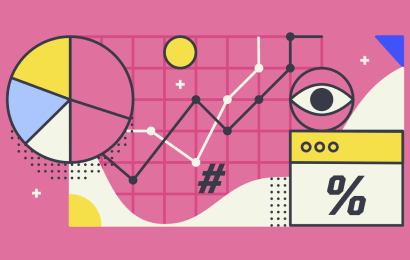Introduction:
With the rise of smartphones and internet connectivity, instant messaging has become a ubiquitous part of our daily lives. Chat apps are now used by people across the world to stay connected with friends and family, collaborate with colleagues, and even get customer support. In this article, we'll explore the benefits of chat apps, their various uses, and some popular chat apps for personal and professional use.
Benefits of Using Chat Apps
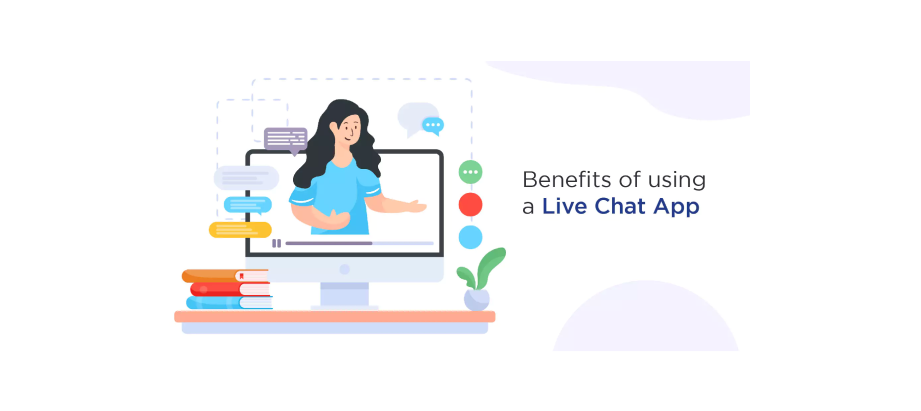
The benefits of using chat apps are numerous, but here are a few key ones:
1 - Instant Communication: Chat apps allow you to communicate in real-time with others, regardless of where they are in the world.
2 - Cost-Effective: Most chat apps are free to use, or have minimal costs associated with them.
3 - Easy to Use: Chat apps are generally very user-friendly and require minimal technical knowledge to operate.
4 - Multimedia Support: Chat apps allow you to share photos, videos, and other multimedia with ease.
Personal Use of Chat Apps
Chat apps can be used for a variety of personal reasons, including:
- Social Networking: Chat apps like WhatsApp, Facebook Messenger, and Snapchat allow you to connect with friends and family members.
- Keeping in Touch with Friends and Family: Chat apps are a great way to stay in touch with loved ones who live far away.
- Sharing Media: Chat apps allow you to easily share photos, videos, and other media with friends and family.
Professional Use of Chat Apps
Chat apps are also incredibly useful in professional settings, including:
- Team Collaboration: Chat apps like Slack, Microsoft Teams, and Google Chat are designed specifically for team collaboration, allowing you to work together on projects in real-time.
- Customer Support: Chat apps are a popular way for companies to offer customer support, allowing customers to quickly and easily communicate with support representatives.
- Remote Work: With the rise of remote work, chat apps have become an essential tool for companies to stay connected with their remote employees.
Features to Look for in a Chat App
When choosing a chat app, there are a few key features to look for, including:
1 - Security and Privacy: Look for a chat app that offers end-to-end encryption and other security features to protect your conversations.
2 - User Interface: A good chat app should be easy to navigate and use, with a clean and intuitive user interface.
3 - Integration with Other Apps: Look for a chat app that integrates with other apps and services you use, making it easier to stay organized and productive.
Popular Chat Apps for Personal Use
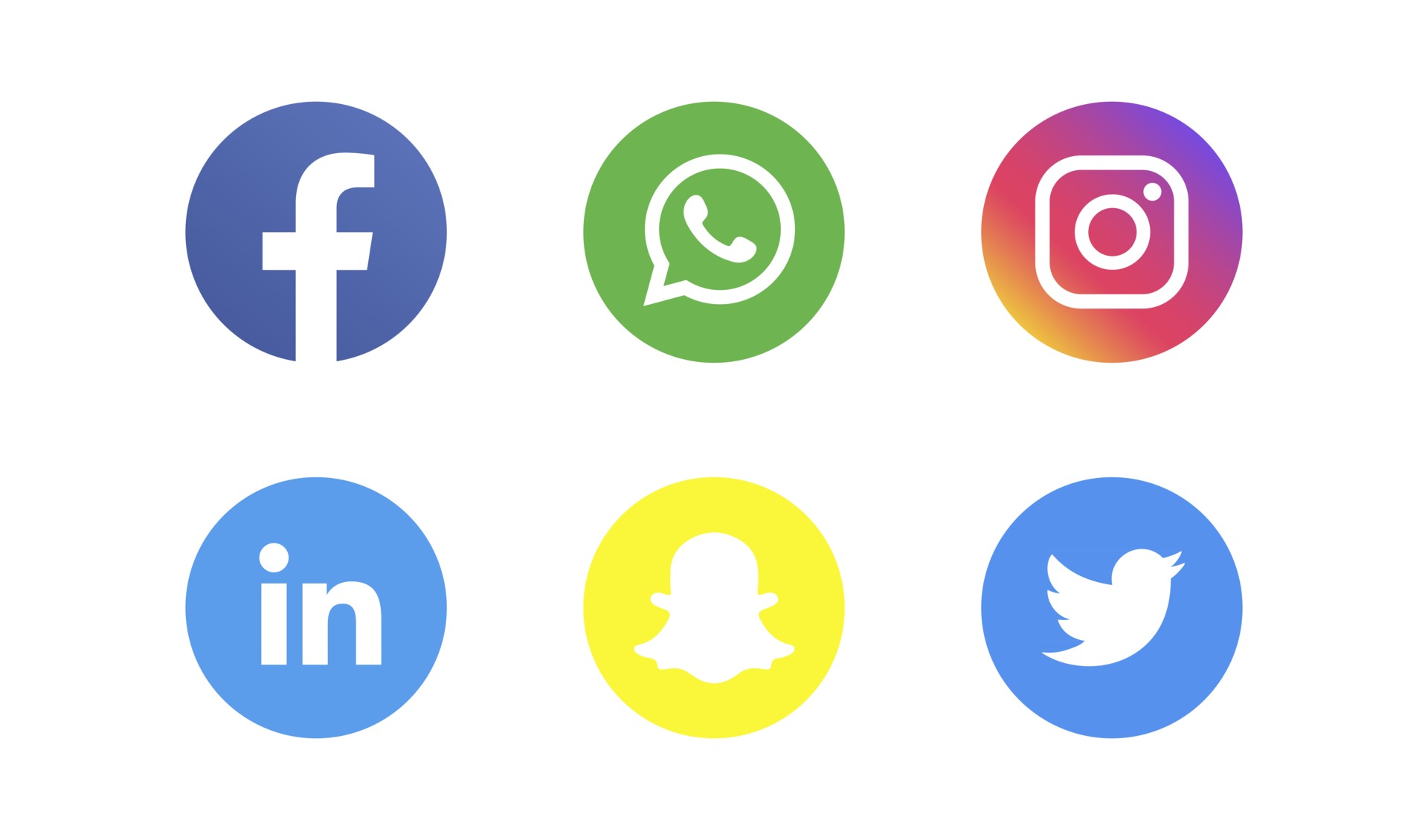
Here are a few of the most popular chat apps for personal use:
1 - WhatsApp: With over 2 billion users, WhatsApp is one of the most popular chat apps in the world. It allows you to send messages, make voice and video calls, and share media with friends and family.
2 - Facebook Messenger: Facebook Messenger is another popular chat app that allows you to communicate with friends and family members. It also offers features like group chats, voice and video calls, and media sharing.
3 - Snapchat: Snapchat is a popular chat app that is especially popular with younger users. It allows you to send disappearing messages, make voice and video calls, and share photos and videos.
4 - Instagram DM: Instagram Direct Messaging allows you to communicate with other Instagram users, including sending direct messages and sharing photos and videos. and instagram is also best platform for lead generation.
Popular Chat Apps for Professional Use
Here are a few of the most popular chat apps for professional use:
1 - Slack: Slack is a popular chat app designed specifically for team collaboration. It allows you to create channels for different projects or teams, send direct messages to colleagues, and share files and links.
2 - Microsoft Teams: Microsoft Teams is another popular chat app for team collaboration. It integrates with other Microsoft apps like Word and Excel, and allows you to have video meetings and share files with your team.
3 - Google Chat: Google Chat is part of the Google Workspace suite of apps and is designed for team collaboration. It allows you to create channels, send direct messages, and share files with your team.
4 - Zoom Chat: Zoom Chat is a chat app that is part of the Zoom video conferencing platform. It allows you to send messages, share files, and make voice and video calls with your team.
Tips for Using Chat Apps Effectively
Here are a few tips for using chat apps effectively:
1 - Set Boundaries: Set boundaries for yourself and your use of chat apps to avoid becoming overwhelmed or distracted.
2 - Avoid Distractions: Turn off notifications for chat apps when you need to focus on work or other important tasks.
3 - Customize Notifications: Customize notifications for chat apps to ensure you don't miss important messages, while also avoiding unnecessary distractions.
4 - Manage Contacts: Organize your contacts in chat apps to make it easier to find and communicate with the people you need to.
Conclusion and Future of Chat Apps
Chat apps have become an essential tool for personal and professional communication, allowing us to stay connected with others regardless of where we are in the world. As technology continues to evolve, chat apps will likely become even more integrated into our daily lives, offering new features and capabilities to make communication even easier and more effective.