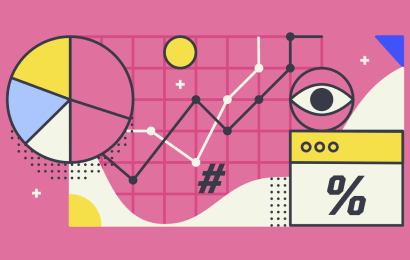Introduction:
If you're looking to create a stunning web page but don't have the technical skills or time to learn how to code, a webpage builder can be an excellent solution. In this ultimate guide, we'll cover everything you need to know about web page builders, including what they are, how they work, and which ones are the best options for your needs.
What is a Web Page Builder?
A webpage builder is a tool that allows you building your website without needing to know how to code. These tools typically use a drag-and-drop interface that lets you design your site by placing different elements onto a virtual canvas. Webpage builders come in a variety of forms, including online platforms, software programs, and WordPress plugins.
How do Web Page Builders Work?
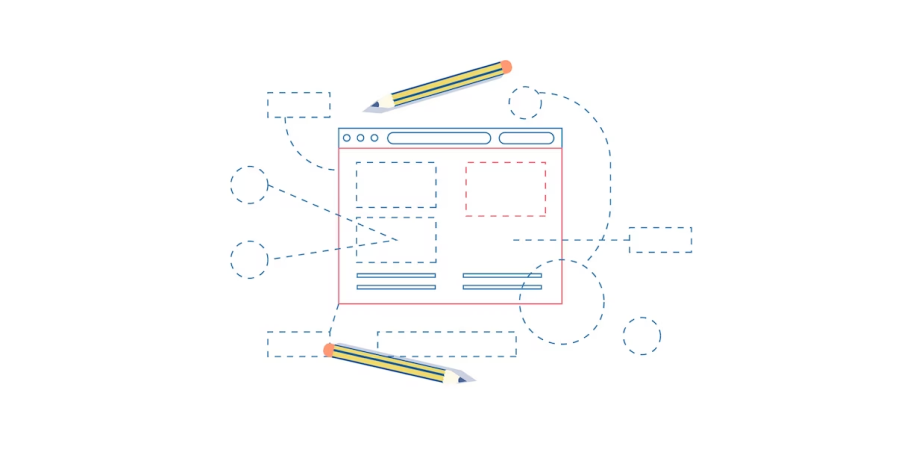
Webpage builders work by providing you with a range of pre-built design elements that you can drag and drop onto your page. These elements might include headers, images, text blocks, buttons, and more. You can customize each of these elements to fit your brand's colors, fonts, and other design elements. Additionally, some webpage builders offer advanced features like search engine optimization (SEO), e-commerce integration, and lead capture with online forms.
What are the Benefits of Using a Webpage Builder?
There are several benefits to using a webpage builder, including:
Ease of use: Webpage builders are designed to be user-friendly, making it easy for anyone to create a website without needing technical skills.
Cost-effective: Compared to hiring a web designer, using a webpage builder can be much more cost-effective.
Time-saving: With a web page builder, you can create a website in a matter of hours rather than days or weeks.
Customization: Most web page builders offer a range of customization options, allowing you to create a website that fits your unique brand.
Mobile-responsive: Many web page builders automatically create mobile-responsive websites, ensuring that your site looks great on all devices.
Key Features of Webpage Builders
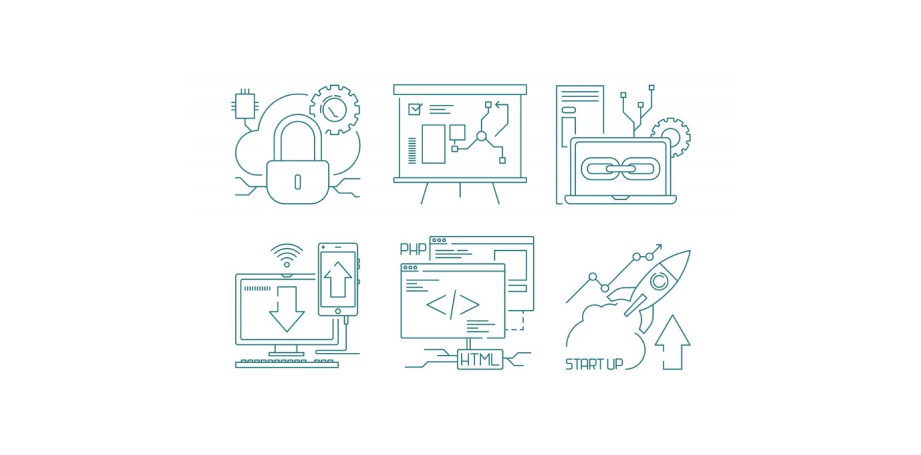
Webpage builders are powerful tools that enable users to create and customize their own websites without having to code. Here are some key features of webpage builders:
Drag-and-drop interface: Allows users to add and arrange web page elements by simply dragging and dropping them.
Templates and themes: Provide pre-designed pages, layouts, and color schemes that can be customized to create a professional-looking website quickly.
WYSIWYG editor: Enables users to create and edit web pages visually, seeing exactly how the page will look as they work.
Mobile responsiveness: Ensures that websites created with webpage builders automatically adjust to look and function well on mobile devices.
E-commerce integrations: Make it easy in building your online store and sell products directly from the website.
Analytics and SEO tools: Help users track website performance and optimize their site for search engines.
What are the Best Web Page Builders?
There are many webpage builders available, each with their own set of features and benefits. Here are some of the best web page builders available today:
1 - soopr: soopr.io is a popular website builder that offers a simple and intuitive drag-and-drop interface. It is a great option for those who are looking for a fast and easy way to create a website.
2 - Wix: Wix is a popular webpage builder that offers a range of templates and design elements. It's easy to use and offers a range of advanced features.
3 - Squarespace: Squarespace is a website builder that's popular with creatives. It offers beautiful templates and design elements and is easy to use.
4 - WordPress: WordPress is a popular content management system that offers a range of webpage builders as plugins. It's highly customizable and offers a range of advanced features.
5 - Shopify: Shopify is an e-commerce platform that offers a webpage builder. It's designed for creating online stores and offers a range of e-commerce features.
6 - Weebly: Weebly is a user-friendly webpage builder that's great for beginners. It offers a range of templates and design elements and is easy to use.
Tips for Choosing the Right Webpage Builder

Choosing the right webpage builder can be a challenging task, especially with so many options available on the market. Here are some tips to help you choose the right webpage builder for your needs:
1 - Determine your goals and needs: Know what you want to achieve with your website.
2 - Consider ease of use: Choose a builder that's easy to use without technical skills.
3 - Check for customization options: Look for a builder that allows customization of design options.
4 - Evaluate pricing plans: Choose a builder with pricing plans that fit your budget.
5 - Look for support and resources: Choose a builder with adequate support and resources.
6 - Check for scalability: Choose a builder that can grow with your business.
Choose a builder that can grow with your business.
In conclusion, webpage builders are an excellent solution for anyone looking to create stunning website without needing technical skills. With a range of tools available, you can find the perfect webpage builder to fit your needs and create a website that's beautiful, functional, and unique.