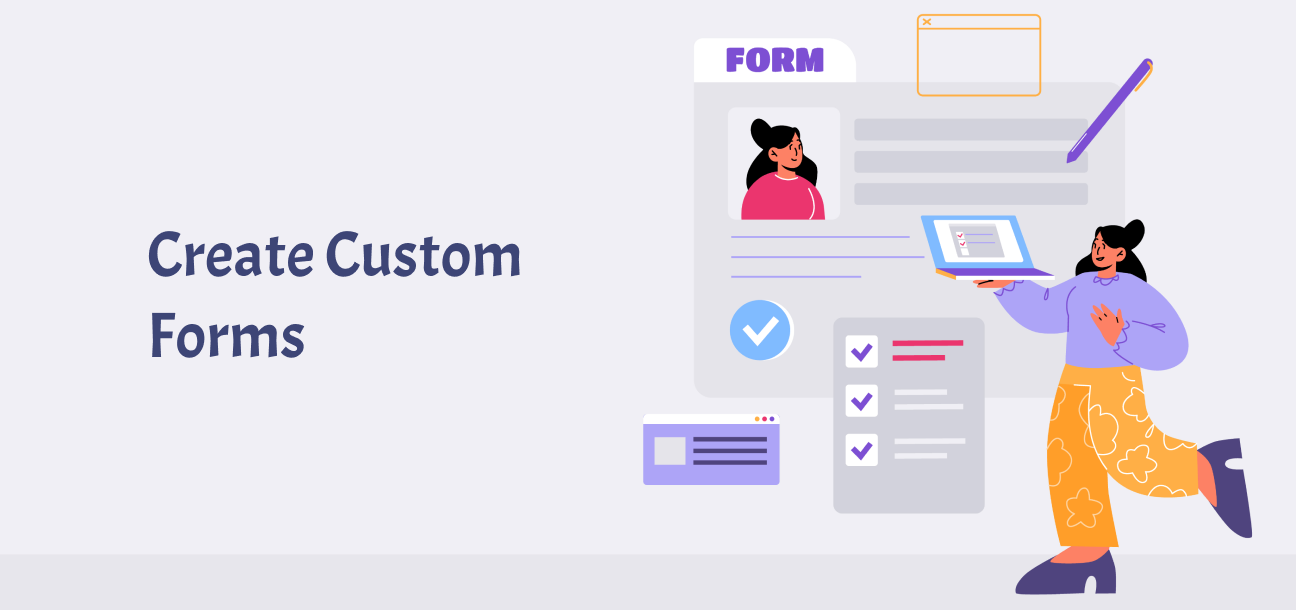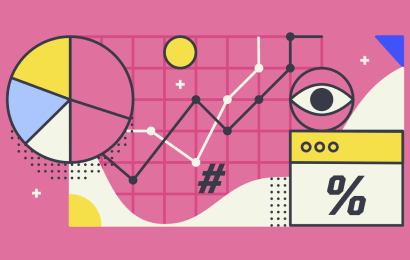Effortlessly Create Custom Forms with Our Intuitive Form Builder
In today's digital age, forms are an integral part of almost every online business. Whether it's a contact form, a survey, or a lead generation form, forms are an effective way to gather information and engage with customers. However, creating custom forms can be a tedious and time-consuming process, especially for those who do not have coding experience. That's where our Intuitive Form Builder comes in - a powerful tool that allows you to create custom forms with ease.
Introduction to Our Intuitive Form Builder
Our Intuitive Form Builder is a user-friendly, web-based platform that enables you to create custom forms without any coding knowledge. With a drag-and-drop interface, you can easily add fields, customize them, and create complex forms that are tailored to your specific needs.
Key Benefits of Using Our Form Builder
Using our Intuitive Form Builder offers numerous benefits, including:
Save time: No need to spend hours coding forms from scratch. Our Form Builder allows you to create custom forms in minutes.
Easy to use: Our drag-and-drop interface is easy to navigate, making it simple for users of all skill levels to create custom forms.
Customizable:Our Form Builder offers a wide range of customizations that allow you to create forms that match your brand's look and feel.
Affordable:Our Form Builder is affordable, making it accessible to businesses of all sizes.
Integrations: Our Form Builder integrates with a range of third-party tools and applications, including CRMs, email marketing tools, and payment gateways. This allows you to automate your workflow and streamline your processes.
Support:Our support team is always available to help you with any questions or issues you may encounter. We offer detailed documentation and tutorials to help you get started, and our support team can assist you with any customization or integration needs.
Getting Started with Our Intuitive Form Builder
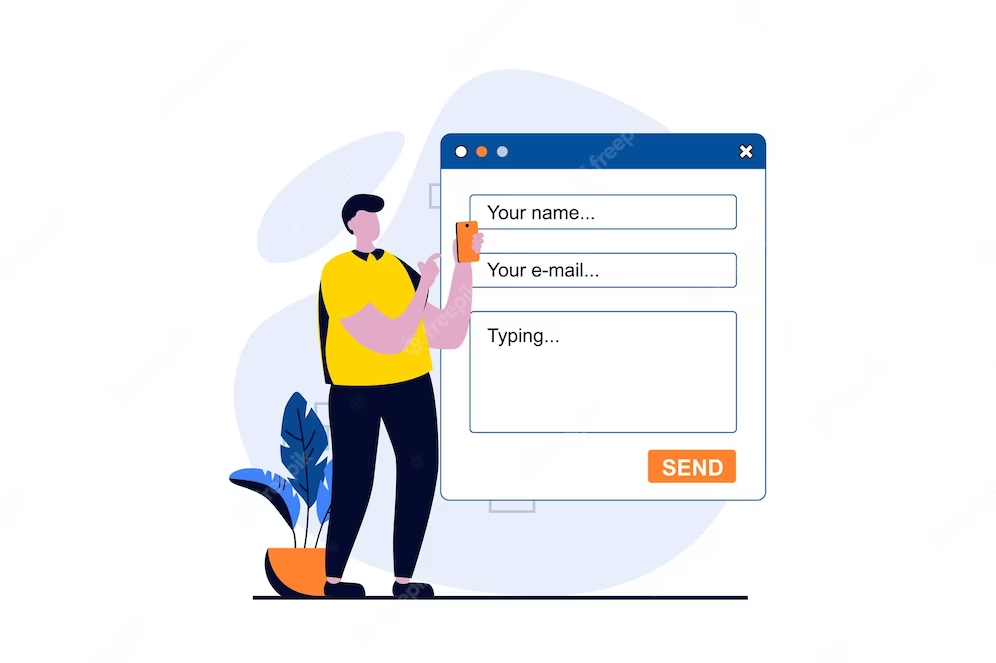
Sign up for an account: Visit our website and sign up for an account. We offer a range of pricing plans to suit businesses of all sizes, so choose the plan that best fits your needs.
Create your form:Once you're logged in, you can start creating your custom form. Use our drag-and-drop interface to add fields, customize them, and create complex forms.
Customize your form: Use our customization options to make your form match your brand's look and feel. You can add your own logo, choose from a range of color schemes, and create custom CSS to make your forms truly unique.
Add integrations: Our Form Builder integrates with a range of third-party tools and applications, including CRMs, email marketing tools, and payment gateways. Add integrations to automate your workflow and streamline your processes.
Test and publish your form: Once you've created your form, test it to make sure it's working properly. Then, publish it on your website or share it with your customers via email or social media.
Analyze your data:Use our analytics tools to analyze the data you've collected through your form. This can help you make data-driven decisions to improve your business.
Creating Your First Custom Form
Creating your first custom form is easy with our Form Builder. Simply choose the type of form you want to create, and then drag and drop the fields you need. You can add a variety of fields, including text boxes, drop-down menus, checkboxes, and more.
Customizing Form Fields to Match Your Needs
Once you've added the necessary fields to your form, you can customize them to match your needs. You can add placeholder text, set character limits, and require certain fields to be filled out before the form can be submitted.
Adding Advanced Features to Your Custom Form
Our Form Builder offers advanced features that allow you to create more complex forms. You can add conditional logic, which enables you to show or hide certain fields based on the user's response. You can also add file upload fields, CAPTCHA, and payment integrations to your forms.
Managing Form Submissions and Responses
Once your custom form is live, you can start collecting submissions and responses. Our platform allows you to view and manage form submissions, export data to Excel, and even receive email notifications when a form is submitted.
Integrating Your Custom Form with Other Tools and Applications
Our Form Builder can be integrated with a wide range of tools and applications. You can integrate your form with email marketing tools like Mailchimp or Constant Contact, CRM platforms like Salesforce or Hubspot, and even payment gateways like Stripe or PayPal.
Analyzing Form Data and Results
Our platform also offers powerful analytics tools that enable you to track form submissions and analyze data. You can track metrics like form completion rates, conversion rates, and user behavior. This data can help you optimize your forms and improve your overall performance.
Best Practices for Creating Effective Custom Forms

Here are some best practices for creating effective custom forms in short:
- Keep it simple - Avoid adding unnecessary fields and keep the form as short as possible.
- Use clear and concise language - Use simple and easy-to-understand language for your form fields and instructions.
- Organize the form logically - Group related fields together and organize them in a logical sequence.
- Provide clear instructions and guidance - Provide clear and concise instructions to help users understand what information they need to provide.
- Use visual cues - Use visual cues such as asterisks or icons to highlight required fields and make the form easier to scan.
- Test your form - Test your form thoroughly to ensure that it works correctly and is easy to use.
- Optimize for mobile devices - Make sure your form is mobile-friendly and can be easily completed on a smartphone or tablet.
- Provide feedback - Provide users with feedback on the status of their submission and what to expect next.
Troubleshooting and Support for Our Intuitive Form Builder
If you encounter any issues while using our Intuitive Form Builder, our support The team is always available to help. Our platform also offers detailed documentation and tutorials to help you troubleshoot any issues you may encounter.
Conclusion
In conclusion, our Intuitive Form Builder is an essential tool for anyone who needs to create custom forms quickly and easily. With a range of features and customizations, our platform enables you to create forms that match your brand and capture the information you need. Whether you're a small business owner or a marketing professional, our Form Builder can help you save time and streamline your workflow. So why not give it a try today and see how it can benefit your business?