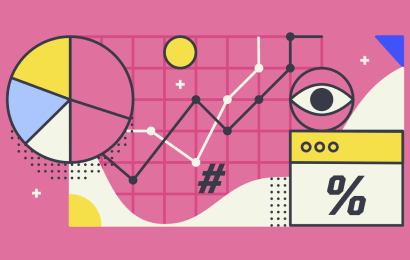Introduction to Survey Builder
In today's world, businesses need to make informed decisions to stay ahead of their competition. One way to achieve this is by collecting data through surveys. However, creating a survey can be a daunting task, especially if you don't have the right tools. That's where Survey Builder comes in. Our powerful survey builder makes it easy for businesses to create effective surveys and unlock valuable insights.
The Importance of Insights and Informed Decisions
Insights are essential for businesses to understand their customers' needs and preferences. With the right insights, businesses can make informed decisions and tailor their products and services to meet their customers' demands. Data collection through surveys is one way to gain these insights. However, surveys need to be well-designed to provide reliable data that businesses can use to make informed decisions.
How Survey Builder Helps Unlock Insights
Survey Builder helps businesses unlock insights by providing customizable templates and question types, allowing businesses to capture the information they need. The data visualization features and ability to segment data also make it easy for businesses to analyze the data and gain valuable insights into customer behavior. By utilizing Survey Builder, businesses can make informed decisions and stay ahead of the competition.
Features of Our Powerful Survey Builder
Survey Builder offers a range of features that make it easy for businesses to create effective surveys. Some of these features include: Multiple question types: Survey Builder offers a variety of question types, including multiple choice, rating scales, and open-ended questions. Customization options: Our survey builder allows businesses to customize their surveys to meet their specific needs. You can choose from a range of themes and customize the colors, fonts, and logos to match your branding. Logic and branching: Survey Builder offers logic and branching features that allow businesses to tailor their surveys to each respondent's answers. This ensures that businesses collect reliable data that they can use to make informed decisions.
Creating Effective Surveys with Survey Builder

Creating effective surveys with Survey Builder is crucial to gather reliable and actionable data. An effective survey helps to understand customers' needs and preferences, identify areas of improvement, and make informed business decisions. Here are some tips to create effective surveys with Survey Builder:
Define objectives: Create specific questions to achieve your survey objectives.
Keep it simple: Avoid using complex language and keep the survey concise.
Use a mix of question types: Gather both quantitative and qualitative data.
Avoid bias: Ask neutral and objective questions.
Test your survey: Ensure all questions are clear and concise, and identify any technical issues.
creating effective surveys with Survey Builder is crucial to gather reliable and actionable data. By defining objectives, keeping the survey short and simple, using a mix of question types, avoiding bias, and testing the survey, you can create surveys that generate the insights you need to make informed business decisions.
Customizing Your Surveys with Survey Builder
Customizing your surveys with Survey Builder is an essential step in creating effective surveys that generate reliable data. With Survey Builder, you can customize your surveys to match your brand and style, making them more engaging for your audience. Here are some ways to customize your surveys with Survey Builder:
1 - Branding: Add your logo, brand colors, and fonts for a consistent look.
2 - Layout: Customize the layout to match your branding and make it engaging survey.
3 - Question types: Choose from multiple-choice, rating, and open-ended questions.
4 - Images and videos: Add visual elements to make the survey more engaging.
5 - Conditional logic: Set up personalized questions based on previous answers.
Analyzing Your Survey Results with Survey Builder
Collecting data through surveys is only the first step. Businesses need to analyze their survey results to gain valuable insights. Survey Builder makes it easy to analyze survey results by providing businesses with a range of reporting options. Businesses can choose from a range of charts and graphs to visualize their data and gain insights into their customers' needs and preferences.
The Benefits of Using Our Survey Builder
Survey Builder offers a range of benefits for businesses. Some of these benefits include:
Easy to use: Survey Builder is easy to use, even for businesses with little to no survey design experience.
Customizable: Survey Builder offers a range of customization options that businesses can use to tailor their surveys to their specific needs.
Powerful reporting: Survey Builder provides businesses with a range of reporting options that make it easy to analyze survey results and gain valuable insights.
Getting Started with Survey Builder
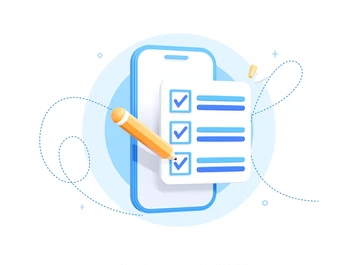
- Sign up for an account: Create a free or paid account to use Survey Builder.
- Choose a template: Select a customizable template that suits your needs.
- Add questions: Survey Builder offers multiple question types to choose from.
- Customize your survey: Match your survey to your branding and style.
- Preview and test your survey: Ensure that the survey functions correctly and questions are clear.
- Publish and share your survey: Share the survey through email, social media, or embed it on your website.
Getting started with Survey Builder is easy and only requires a few simple steps. With customizable templates, a range of question types, and customization options, Survey Builder makes it easy to create effective surveys that generate reliable data.
Conclusion: Empowering Your Business with Survey Builder
In conclusion, Survey Builder is a powerful tool that helps businesses unlock insights and make informed decisions by creating effective surveys. By defining objectives, keeping surveys simple, using a mix of question types, avoiding bias, and testing surveys, Survey Builder ensures that businesses gather reliable and actionable data. Moreover, Survey Builder allows businesses to customize surveys to match their branding, making them more engaging for respondents. With Survey Builder, businesses can get started quickly and easily, and start generating the insights they need to make informed decisions.