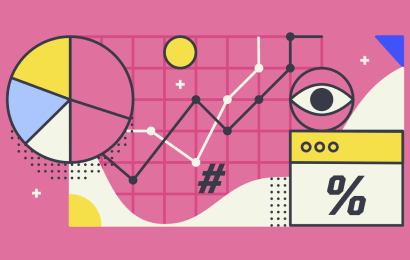Introduction to online forms
Data collection is a critical process for many businesses and organizations. Whether you're collecting customer information, conducting market research, or gathering employee feedback, the accuracy and efficiency of data collection can greatly impact the success of your operations. Online forms have revolutionized data collection, making it easier and more streamlined than ever before.
Online forms are electronic forms that are accessed and submitted over the internet. They are designed to collect and organize information in a structured way, making it easier to analyze and use the data collected. From simple contact forms to complex surveys, online forms have become an essential tool for businesses, organizations, and individuals across all industries.
Benefits of using online forms for data collection
Using online forms for data collection offers numerous benefits, including:
1. Accessibility: Online forms can be accessed from anywhere with an internet connection, making it easier to reach a broader audience and collect data from people in different locations.
2. Efficiency: Online forms eliminate the need for manual data entry, which can be time-consuming and error-prone. With online forms, data is automatically collected and stored in a structured format, saving time and reducing the risk of errors.
3. Customization: Online forms can be customized to fit specific needs and requirements. Whether you need to collect basic contact information or complex survey data, online forms can be tailored to suit your needs.
4. Cost-effective: Online forms are often more cost-effective than traditional paper-based forms, as they eliminate the need for printing, mailing, and manual data entry.
Types of online forms
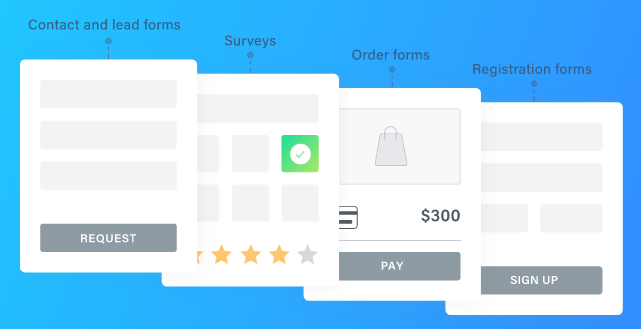
There are several types of online forms that can be used for data collection, including:
- Contact forms: These are basic forms that collect contact information, such as name, email, and phone number.
- Registration forms: These forms are used to collect information from individuals who are registering for an event, service, or product.
- Survey forms: These forms are used to collect feedback and opinions from individuals on a specific topic.
- Order forms: These forms are used to collect information from individuals who are placing an order for a product or service.
Creating effective online forms
Creating effective online forms requires careful planning and consideration. Here are some tips for creating effective online forms:
1 - Keep it simple: Avoid making the form too complex or lengthy. Keep it simple and easy to understand.
2 - Use clear and concise language: Use language that is easy to understand and avoid technical jargon.
3 - Use logical form fields: Organize the form fields in a logical order that makes sense to the user.
4 - Provide clear instructions: Provide clear instructions on how to fill out the form, including any required fields.
5 - Test the form: Test the form to ensure that it is working correctly and that data is being collected accurately.
Streamlining workflows with online forms
Online forms can also be used to streamline workflows and improve operational efficiency. By automating data collection and processing, online forms can help reduce manual data entry and free up time for other tasks. Here are some ways that online forms can be used to streamline workflows:
- Automate data collection: Online forms can automatically collect data, eliminating the need for manual data entry.
- Route forms to the appropriate people: Online forms can be routed to the appropriate people for review and approval, reducing the need for manual routing.
- Integrate with other tools: Online forms can be integrated with other tools, such as CRM systems or project management tools, to streamline workflows and improve efficiency.
Automating data collection and analysis with online forms
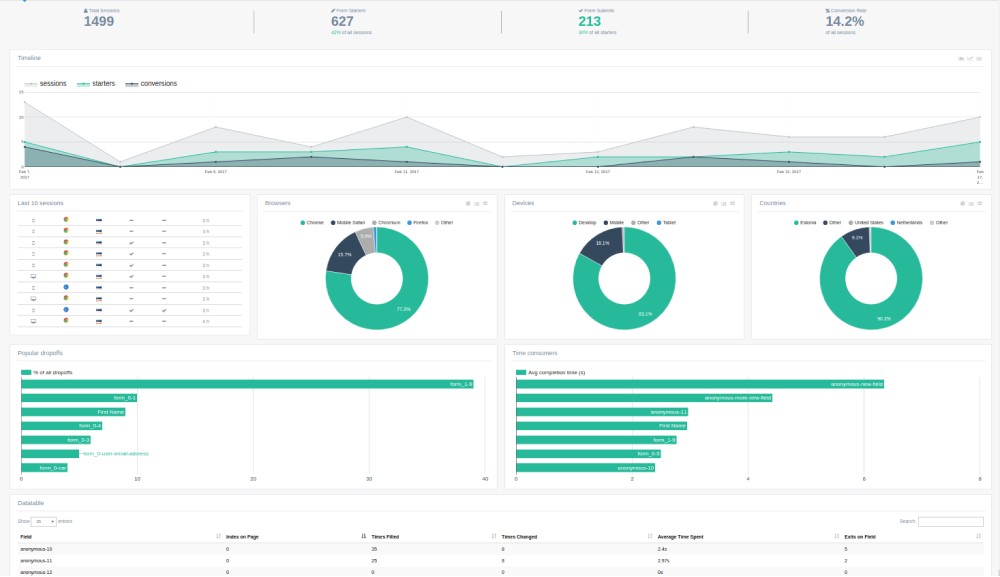
Automating data collection and analysis is another way that online forms can be used to improve efficiency and productivity. By integrating online forms with data analysis tools, businesses and organizations can quickly and easily analyze data and gain valuable insights. Here are some ways that online forms can be used to automate data collection and analysis:
1 - Use conditional logic: Online forms can be designed to show or hide fields based on the user's response, allowing for more targeted and relevant data collection.
2 - Integrate with analytics tools: Online forms can be integrated with analytics tools, such as Google Analytics, to track and analyze user behavior and engagement.
3 - Use data visualization tools: Online forms can be integrated with data visualization tools, such as Tableau or Power BI, to create interactive charts and graphs that make it easier to analyze and interpret data.
Integrating online forms with other tools and applications
Online forms can also be integrated with other tools and applications to improve productivity and streamline workflows. Here are some ways that online forms can be integrated with other tools and applications:
1 - CRM systems: Online forms can be integrated with CRM systems, such as Salesforce or Hubspot, to automatically create new leads or contacts.
2 - Project management tools: Online forms can be integrated with project management tools, such as Asana or Trello, to create new tasks or projects.
3 - Email marketing tools: Online forms can be integrated with email marketing tools, such as Mailchimp or Constant Contact, to automatically add new subscribers to email lists.
Best practices for using online forms
Here are some best practices for using online forms:
- Keep it simple: Keep the form simple and easy to understand.
- Test the form: Test the form to ensure that it is working correctly and that data is being collected accurately.
- Provide clear instructions: Provide clear instructions on how to fill out the form, including any required fields.
- Use encryption: Use encryption to ensure that sensitive data is protected.
Conclusion:
The power of online forms in simplifying data collection and streamlining workflows
Online forms have revolutionized data collection and streamlining workflows, making it easier and more efficient than ever before. From basic contact forms to complex surveys, online forms offer numerous benefits, including accessibility, efficiency, customization, and cost-effectiveness. By following best practices for creating and using online forms, businesses and organizations can streamline workflows, automate data collection and analysis, and gain valuable insights to improve their operations.