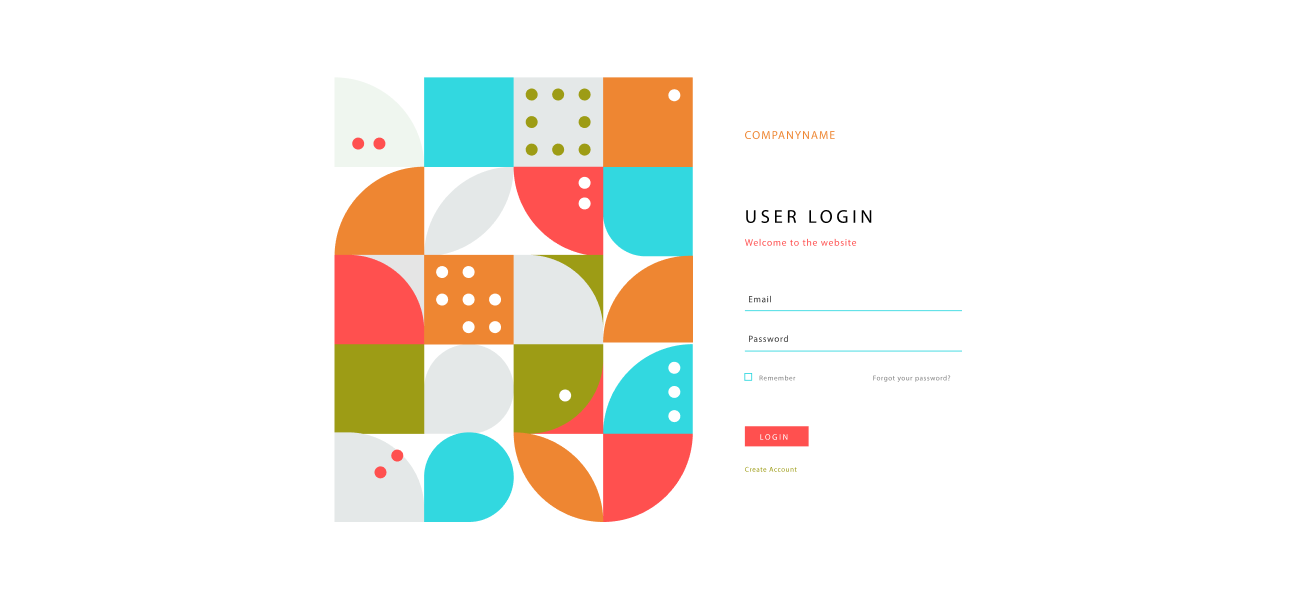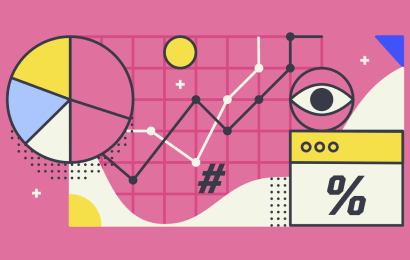Introduction: Why Forms Matter and How a Form Designer Can Help
Forms are one of the most common and versatile ways of collecting information from users on the web. Whether it's a simple contact form, a complex registration form, or a survey, forms can be used for a wide range of purposes. However, designing and implementing a form can be a challenging task. That's where a form designer comes in. A form designer is a tool or software that allows you to create and customize forms quickly and easily. By using a form designer, you can save time, improve the user experience, and increase conversion rates.
Forms are an essential part of any website or application, serving as a crucial tool for data collection of the user and feedback. However, poorly designed forms can be a frustrating experience for users, leading to low completion rates and decreased engagement. That's why it's crucial to create beautiful and effective forms with a form designer. In this article, we'll discuss some tips and tricks for designing effective forms that are both visually appealing and user-friendly.
Understanding the Purpose of Your Form
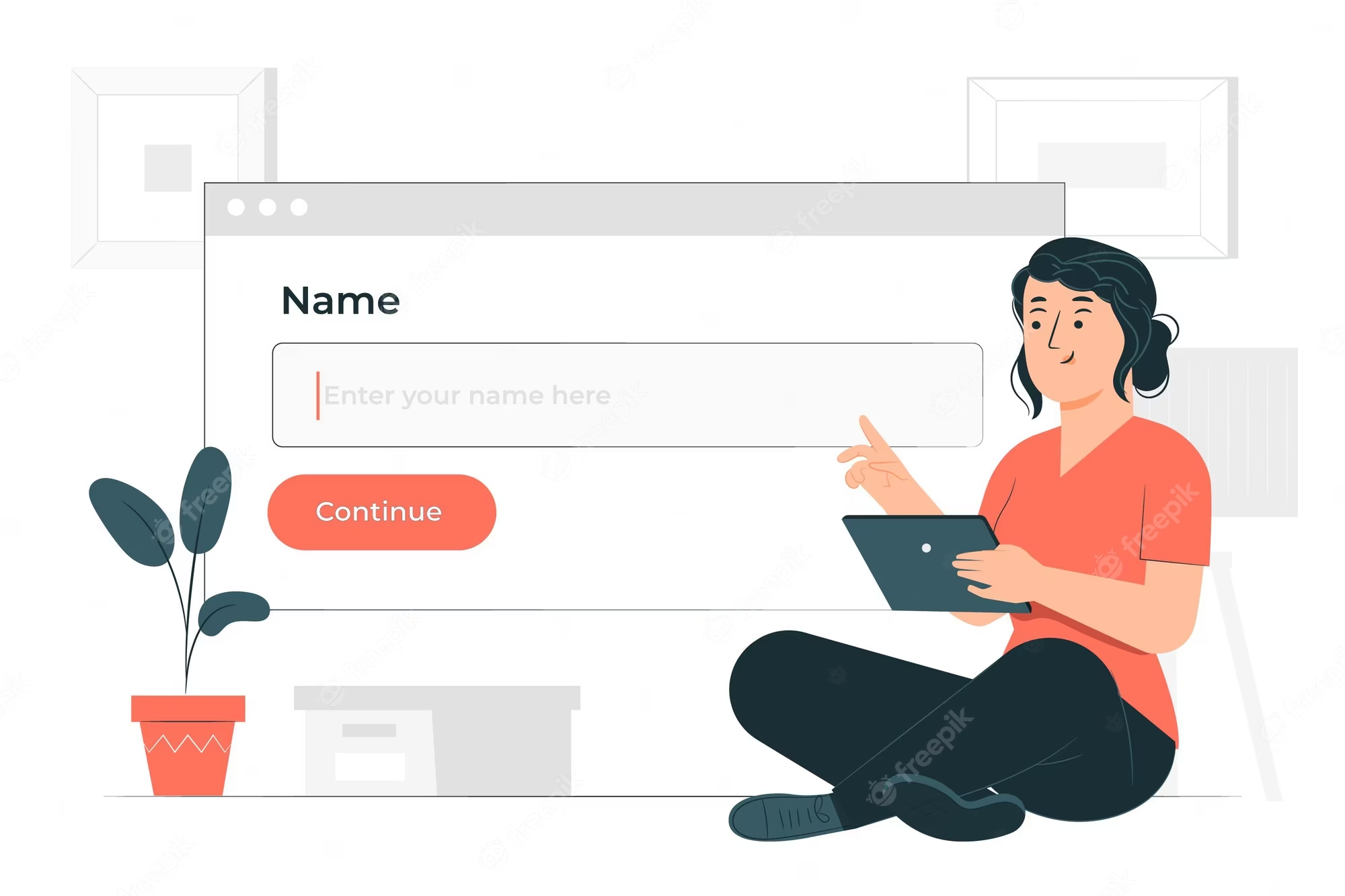
Before you start designing your form, it's essential to understand its purpose. To create a form that effectively collects the information you need, it's crucial to understand the purpose of your form.
- The purpose should be clear, concise, and specific for users.
- To determine the purpose, ask yourself what information you need to collect.
- Also, consider why you need this information, who will fill out the form, where it will be used, and what actions will be taken based on the collected data.
- With this information, you can design a form that aligns with your goals and delivers the results you need.
- Designing a form that aligns with your goals involves selecting the appropriate fields, labels, and instructions.
- The form's format, whether online, paper, or mobile, is also crucial to consider.
- An easy-to-use and effective form is crucial when selecting the form's format.
- Understanding the purpose of your form will help you create a form that is easy to use and collects the information you need.
- Taking the time to understand the purpose of your form is the first step in designing a form that delivers the results you need.
Choosing the Right Form Design Tool
There are various form design tools available, from free online form builders to advanced form designers. Choose a tool that fits your needs and budget.Choosing the right form design tool is essential to create custom forms that meets your needs and delivers the results you want. There are many form design tools available, and selecting the right one depends on your requirements, budget, and level of expertise.
Here are some factors to consider when choosing a form design tool:
1 - Features: Find a tool with needed features like templates, drag-and-drop, conditional logic, and multi-step forms.
2 - Ease of use: Choose a user-friendly tool that doesn't require coding or technical skills.
3 - Integration: Ensure the tool integrates with email marketing, CRM, or payment gateways.
4 - Customization: Pick a tool that lets you customize design, branding, and functionality.
5 - Pricing: Choose a tool that fits your budget and has transparent pricing with no hidden fees.
6 - Support: Consider a tool with excellent customer support like documentation, tutorials, and responsive service.
Designing with User Experience in Mind
Design your form with user experience in mind. Ensure that it's easy to navigate, and the information is presented in a logical order. Group related fields together, and use clear and concise instructions and labels. Avoid overwhelming users with too many fields or complicated layouts.
Creating a Clear and Concise Form Layout
The form layout should be clear and concise, with an easy-to-follow flow. Avoid long pages with endless fields. Break up the form into smaller sections, and use visual cues such as progress bars to show users how far they've come. Use whitespace effectively to create a clean and modern look.
Using Color and Typography to Enhance Form Design

Color and typography can help enhance the design of your form. Choose a color scheme that fits your brand and appeals to your target audience. Use typography to make headings and labels stand out, and ensure that the font is easy to read.
Here are some tips on how to use color and typography to make your form more visually appealing and user-friendly:
- Brand color: Use colors that match your brand or website to maintain consistency.
- Differentiate with color: Use color to distinguish different form elements like headings, sections, and required fields.
- Typography guide: Use typography to guide users through the form, e.g., larger, bolder text for headings and smaller text for descriptions.
- Keep it simple: Use a simple and clean design with limited color and font styles.
- Accessibility: Use high-contrast colors for users with visual impairments.
- Test and iterate: Test the form's design with users and iterate based on feedback.
Adding Visual Cues and Icons for Better Navigation
Visual cues and icons can help users navigate the form more efficiently. Use icons to indicate required fields or to provide additional information. Use visual cues such as checkboxes or radio buttons to make the form more interactive.
Here are some tips on how to use visual cues and icons effectively in your form design:
1 - Clear and consistent icons: Use clear and consistent icons to help users understand what actions to take.
2 - Group related elements: Use visual cues like borders or shading to group related form elements.
3 - Progress indicators: Use progress indicators to show users where they are in the form completion process.
4 - Tooltips: Use tooltips to provide additional information or clarification.
5 - Accessibility: Ensure that icons and visual cues are accessible to users with visual impairments.
Making Forms Accessible for All Users
Ensure that your form is accessible for all users, including those with disabilities. Use high contrast colors and alt tags for images. Provide text alternatives for audio and video elements. Ensure that the form is keyboard accessible and can be navigated using a screen reader.
Testing and Iterating for Improved Form Design
Testing your form is critical to ensure that it's effective and user-friendly. Test the form on different devices and browsers to ensure that it's responsive and functional. Ask users for feedback and use their input to improve the design.
Integrating Your Form with Other Tools and Services
Integrate your form with other tools and services to streamline data collection and processing. For example, integrate your form with a CRM tool or email marketing platform to manage leads effectively.
Best Practices for Form Submission and Response Handling
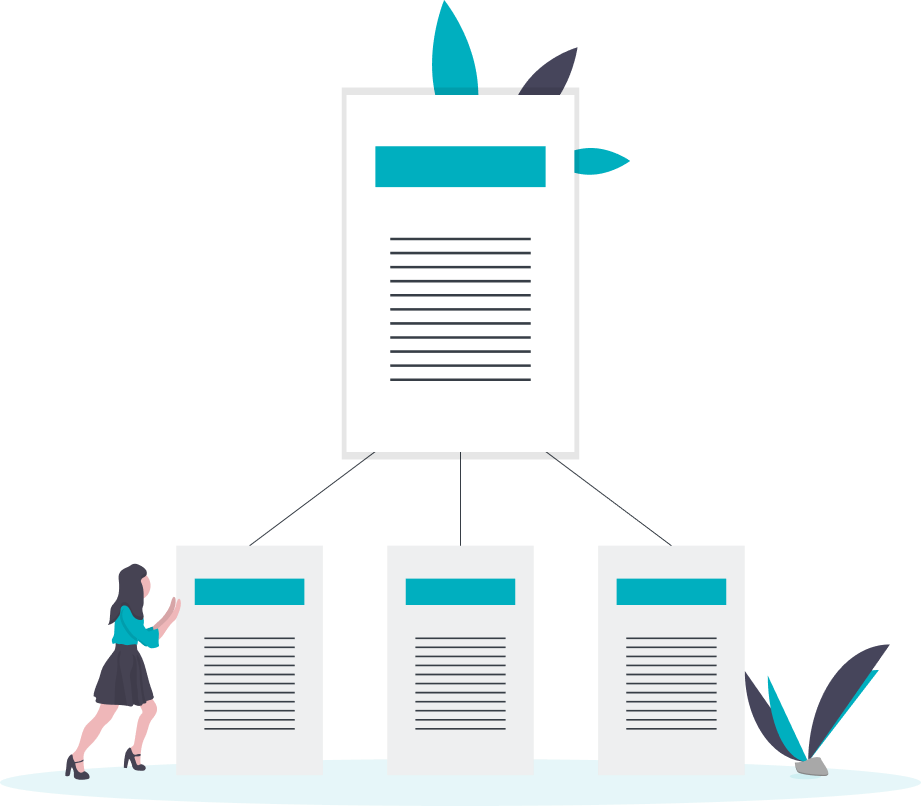
Ensure that your form submission process is straightforward and secure. Use SSL encryption to protect user data. Provide users with a confirmation message after submission, and follow up with an email or other communication to thank them for their submission.
Here are some best practices for form submission and response handling:
- Clear confirmation messages: Provide clear and concise confirmation messages.
- Friendly language: Use friendly and polite language in confirmation messages.
- Thank you pages: Use thank you pages for additional information or next steps.
- Graceful error handling: Provide clear error messages that help the user fix mistakes.
- Timely responses: Respond to submissions promptly.
- Secure data handling: Ensure secure data handling with encryption and best practices.
Conclusion:
In conclusion, designing beautiful and effective forms with a form designer requires careful planning, user-centric design, and a focus on accessibility and security. By following these tips and tricks, you can create forms that are visually appealing, user-friendly, and functional, enhancing the user experience and driving engagement on your website or application.